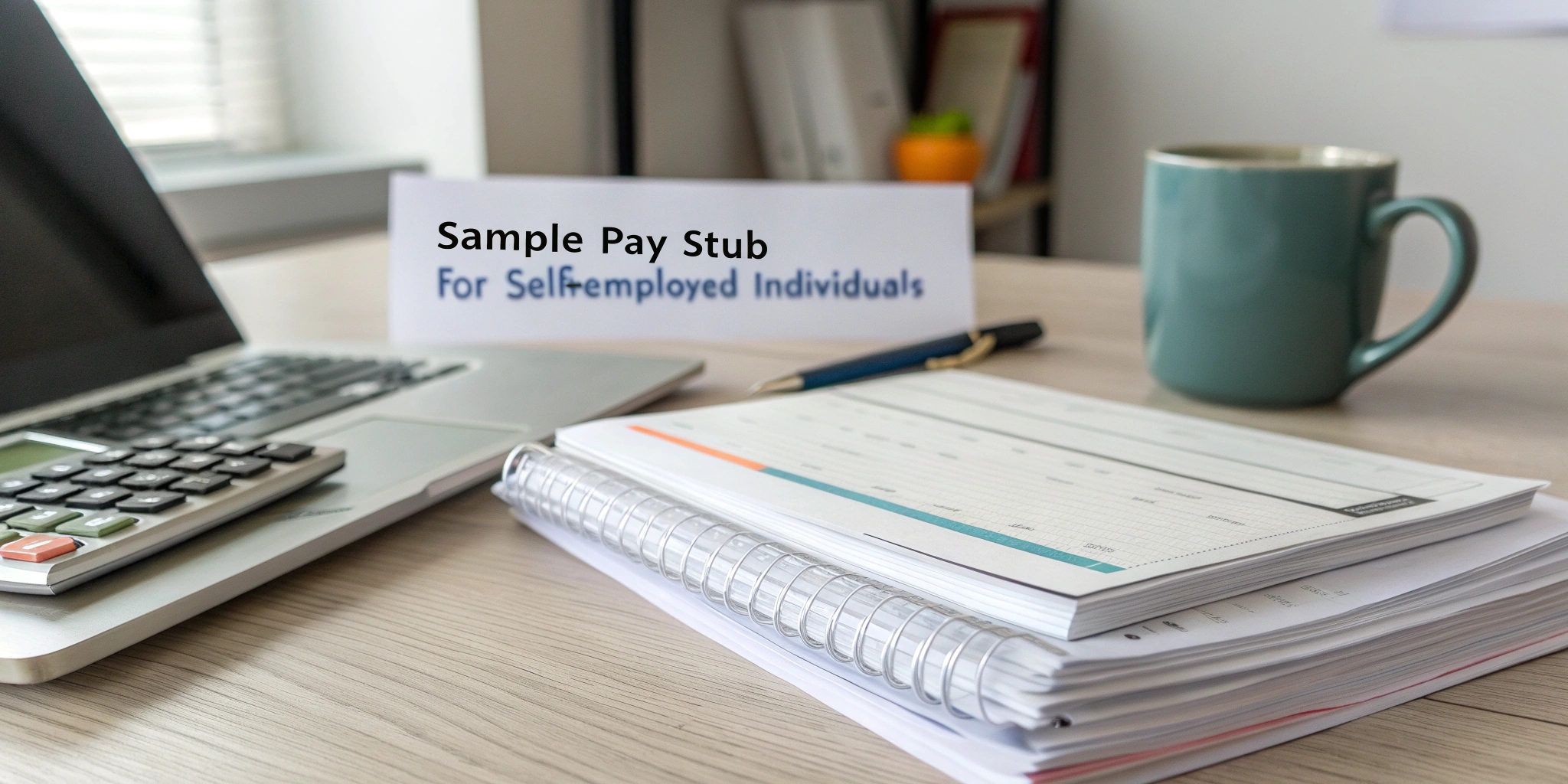
The Complete Guide to Creating a Pay Stub When You’re Self-Employed
When you're self-employed, managing your income records is a must. Whether you're applying for a loan, renting a home, or filing taxes, one of the most common requests you'll face is for a pay stub. But as a freelancer or business owner, you're not issued pay stubs like traditional employees. So how do you create them?
This complete guide walks you through what a pay stub is, why you need it, and how to easily generate one even if you're self-employed using tools like Paystub Generators.
What Is a Pay Stub?
A pay stub is a document that breaks down an individual's earnings for a specific pay period. It typically includes:
● Gross income
● Deductions (taxes, insurance, etc.)
● Net income (take-home pay)
● Pay period dates
● Employer and employee details
While companies automatically issue these to employees, self-employed professionals must create them manually if needed for documentation.
Why Self-Employed People Need Pay Stubs
Pay stubs aren’t just helpful they’re often required. Here's when you might need them:
● Renting or leasing an apartment or home
● Applying for a personal or business loan
● Securing a car lease or mortgage
● Proving income for tax or immigration purposes
● Showing stable income for government aid or healthcare
In short, a professional pay stub can validate your earnings and provide credibility in many formal situations.
How to Create a Pay Stub as a Self-Employed Individual
Creating a pay stub can be easily done with pay stub generator tools, such as PaystubGenerators.com, which are specifically designed for freelancers, contractors, and small business owners.
Step-by-Step Guide:
1. Go to PaystubGenerators.com
2. Choose your template or layout
3. Enter your details:
● Business name & contact info
● Your name as the employee
● Pay period and date
● Gross earnings
● Deductions (if applicable)
4. Preview the pay stub
5. Download or print the final PDF
That’s it! Within minutes, you have a professional-looking pay stub that you can use for official purposes.
Why Use PaystubGenerators.com?
Using a reliable platform like PaystubGenerators.com simplifies the entire process. Here’s why it stands out:
● Quick & Easy – No accounting skills required
● Professional Templates – Clean and credible layouts
● Affordable – No need for pricey payroll software
● Customizable – Add business logos, adjust pay periods, and select deduction types
● PDF Download – Easily printable or sharable pay stub
Whether you’re a graphic designer, consultant, rideshare driver, or shop owner, this tool helps you create proof of income that looks just like a company-issued document.
Tips for Accuracy and Acceptance
● Be honest and consistent. Ensure the income you enter aligns with bank statements or tax returns.
● Use real deduction figures if you’re planning to file taxes based on the pay stub.
● Save each stub you create for record-keeping or audits.
● Use stubs alongside other documents (tax returns, bank statements) for greater credibility.
Conclusion
Just because you're self-employed doesn't mean you have to lack the formal documentation others receive from employers. With tools like PaystubGenerators.com, creating professional pay stubs is not only possible it’s incredibly easy and affordable.
Whether you need to prove your income to a landlord, lender, or for taxes, having accurate pay stubs strengthens your financial profile and builds trust. Don’t wait for someone else to validate your income create your own pay stub today and take control of your documentation.